Java ArrayList
An ArrayList in java is a dynamic data structure used for storing elements.ArrayList is represented by java.util.ArrayList class. It is dynamic since it automatically grows in size once it becomes full.
It is possible to add, remove, update elements in an ArrayList.
You can insert elements at start, in between or at the end of an ArrayList.
This article will cover Java ArrayList in detail. Below is the list of topics covered.
Class Hierarchy
ArrayList Syntax
ArrayList Constructors
Add element to ArrayList
Know to size of ArrayList
Get ArrayList elements
Update element value
Remove elements
Clearing or empty ArrayList
Convert ArrayList to string
Iterate or loop ArrayList
Sort ArrayList
ArrayList internal implementation
Polymorphism in ArrayList
Features of ArrayList
As stated above, an ArrayList is dynamic, means its size is not fixed and increases as the elements are added.
Besides this, ArrayList has the following attributes or characteristics.
1. Supports random access
Elements of an ArrayList can be indexed in between. This means that you can directly retrieve nth element of an ArrayList without going through n-1 elements.
This is because ArrayList implements RandomAccess interface. This is a marker interface that indicates that the classes implementing it supports random element access.
2. Faster iteration
Iterating an ArrayList is faster as compared to an array or a LinkedList.
3. Ordered
ArrayList is an ordered collection. This means that elements are ordered in the order of their insertion.
Elements of ArrayList are ordered by their index positions.
4. Unsorted
Elements of an ArrayList are not sorted in any order.
5. Cloneable
It is possible to create clone of an ArrayList. This is because it implements java.lang.Cloneable interface.
6. Serializable
An ArrayList can also be serialized since it implement java.io.Serializable interface.
7. Type checking
ArrayList should declare the type of elements that it will hold at the time of creation.
Thus, it provides compile time check before the elements adding elements so that only compatible type elements are added.
This prevents any run time exceptions.
ArrayList class hierarchy
ArrayList is a part of Java Collections framework, hence it implements certain interfaces and extends classes.
Hierarchy of ArrayList class can be understood with the following illustration.
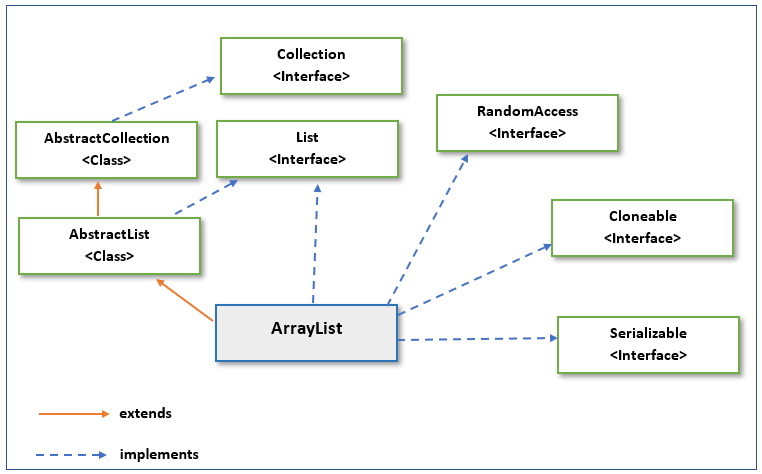
As visible from above image, ArrayList extends java.util.AbstractList which contains methods common to all List implementations.
AbstractList is a child class of java.util.AbstractCollection which contains methods common to all Collection classes.
Both AbstractList and AbstractCollection are abstract classes and contain abstract methods which are implemented in concrete collection child classes.
ArrayList implements java.util.List interface. This interface is the parent interface for all linear list like data structures.List interface in turn extends java.util.Collection interface, the root interface of Java Collection framework.
ArrayList also implements Cloneable and Serializable interfaces which allow its clone to be created and serialized respectively.
Finally, ArrayList implements RandomAccess due to which its elements can be randomly accessed faster.
ArrayList syntax
Since ArrayList is a class, before using it you need to create its object.
Also, since ArrayList is a collection designed to hold objects, it is generic. Thus, while creating an ArrayList, you need to declare the type of objects that it will hold.
This type is declared after the name of class enclosed between angle brackets.
Below syntax will declare and create an ArrayList of String objects
ArrayList<String> list = new ArrayList<String>();
where list is a reference variable for using the list later.
Type declaration at left side is called reference type while that at right side is called object type.
Since ArrayList implements List interface, the type of reference variable can also be a List as shown below.
List<String> list = new ArrayList<String>();
Starting java 7, there is no need to declare the type at the right side since the compiler can infer it from the reference type.
Thus, above syntax can be simplified to
List<String> list = new ArrayList<>();
This is also called Diamond syntax since the two angle brackets at the right resemble a diamond.
ArrayList constructors
Constructor of a class is used while creating its object.
ArrayList class has 2 overloaded constructors.
1. public ArrayList()
This is a no-argument constructor and creates an ArrayList with a pre-defined fixed length.
Default length of an ArrayList is 10.
That is, when the ArrayList is created using the no-argument constructor, its length or capacity is set to 10.
2. public ArrayList(int capacity)
This constructor accepts a numeric argument and creates an ArrayList with the given capacity.
ArrayList add element
ArrayList provides add method to add an element. There are two overloaded versions of add() method.
1. add(E)
This method accepts the element to be added and adds it to the end of the list. Example,
List<Integer> list = new ArrayList<>(); list.add(5);
2. add(index, E)
This method accepts an element and the index at which this element will be added. Index is 0 based.
Example,
List<String> list = new ArrayList<>(); list.add(2, "Collections");
This will add the element at third position in the list.
All the elements starting from the given index are shifted to the right in order to create space for the element to be inserted.
ArrayList size
Size of ArrayList is the number of elements in it.
Size of an ArrayList can be determined using its size() method.
Do not confuse size with the length or capacity of ArrayList.
For an empty ArrayList, return value of size() will be 0.
ArrayList get element
In order to retrieve an element from ArrayList, use its get method.get() accepts a numeric argument which is the index of the element that needs to be fetched. Example,
List<Integer> list = new ArrayList<>(); // add elements Integer e = list.get(3);
This will fetch the element at index 3 or the fourth list element.
Note that the type of variable to which the element is assigned is of the same type as the Arraylist.
ArrayList set element
Element at a specified position can also be updated or modified in an ArrayList using its set method.set() method accepts two arguments:
first is the index at which the element should be updated. Index is 0-based.
second is the value to be updated.
Example,
List<Integer> list = new ArrayList<>(); // add elements list.set(3, 54);
Update the value of fourth element to 54.set() method returns the older value of the element before being updated.
ArrayList remove element
ArrayList provides 2 overloaded methods to remove an element.
1. remove(index)
Removes the element from the given index. Index is 0 based.
This method returns the object removed from the ArrayList.
Elements to the right of the removed element are shifted to the left to fill up the empty space. Example,
List<Integer> list = new ArrayList<>(); // add elements list.remove(3);
This example removes or deletes the fourth element of the list.
2. remove(element)
This method accepts the element to be removed. If there are more than two elements with the same value, then it removes the first occurrence of the element.
This method returns true if the object was successfully removed from the ArrayList.
Example,
List<String> list = new ArrayList<>();
// add elements
Integer e = list.remove("Hello");If you have an ArrayList of custom objects such as Student objects and you need to delete students on the basis of roll numbers(for example), then you need to override equals method for defining the criteria of removal.
In case equals is not overridden, then remove will invoke equals method of Object class and compare object references to remove objects.
ArrayList clear
ArrayList has a clear() method which removes all its elements and makes the list empty. Example,
ArrayList<Integer> list = new ArrayList<>();
// add 4 integers
System.out.println("Size of list is: " + list.size());
// clear
list.clear();
System.out.println("Size of list is now: " + list.size());which prints
Size of list is: 4
Size of list is now: 0
After clear() method is called, size of list will be 0.
ArrayList toString()
An ArrayList can be converted to a String. This is generally done to print its contents.
In order to convert an ArrayList to a String, call toString() method on ArrayList object.
java.util.AbstractCollection which is the super parent of ArrayList overrides toString() method from java.lang.Object.
When toString() is invoked, it encloses the elements of ArrayList within square brackets and returns it in String format. Example,
ArrayList<Integer> list = new ArrayList<>(); list.add(1); list.add(45); list.add(63); list.add(65); System.out.println(list.toString());
This prints
Loop ArrayList
Since the elements of ArrayList are index based, it can be iterated using a traditional for loop or enhanced for loop as shown below.
ArrayList<Integer> list = new ArrayList<>();
list.add(1);
list.add(45);
list.add(63);
list.add(65);
list.add(23);
list.add(76);
System.out.println("With indexed for loop");
for (int i = 0; i < list.size(); i++) {
Integer element = list.get(i);
System.out.print(element + " ");
}
System.out.println("\n----------------------------");
System.out.println("With indexed for loop");
for (Integer element : list) {
System.out.print(element + " ");
}With a simple for loop, an element is retrieved using its get() method while with enhanced for loop, get() is not required as the loop variable holds the current list element in each iteration.
Above example prints
With indexed for loop
1 45 63 65 23 76
—————————-
With indexed for loop
1 45 63 65 23 76
There are many different ways of iterating over an ArrayList other than those explained above such as using an iterator in java.
Sort ArrayList
Sorting means arranging the elements of ArrayList in some order.ArrayList can be sorted using sort method of java.util.Collections class. Example,
// create list
List<Integer> list = new ArrayList<>();
// add elements
list.add(3);
list.add(1);
list.add(19);
list.add(190);
list.add(102);
System.out.println("Before sorting");
System.out.println(list.toString());
// sort list
Collections.sort(list);
System.out.println("After sorting");
System.out.println(list.toString());This prints
Before sorting
3, 1, 19, 190, 102
After sorting
1, 3, 19, 102, 190
For Collections.sort to work correctly, objects of ArrayList must implement java.lang.Comparable.String, Integer and all wrapper class implement this interface.
If you need to sort ArrayList of custom objects, then simply using Collections.sort would not work. Refer this post to sort ArrayList of objects.
ArrayList java implementation
This is one of the most commonly asked interview questions.ArrayList in java api is implemented as an array. The type of array is java.lang.Object.
This makes sense since the type of ArrayList is not known till it is created and an Object array can hold objects of any type.
Thus, when an ArrayList is created, then internally an array is initialized as shown below.
this.elementData = new Object[initialCapacity];
initialCapacity is the integer supplied through the constructor.
If no-argument constructor is used, initialCapacity is set to 10.
When the element is added using add method , then before performing the operation, the array is checked for the capacity.
If the array is full, then it is increased by the initial capacity.
Polymorphism in ArrayList
Reference type and object type of ArrayList can not be polymorphic. Thus, below declaration is invalid.
ArrayList<Number> list = new ArrayList<Integer>();
This means that you can not use a super class as the reference type and its sub-class as the object type. They both need to be same.
However, the type of ArrayList can be polymorphic. Below declaration is allowed.
List<Integer> list = new ArrayList<Integer>();
Since ArrayList implements List interface.
Polymorphism also exists while adding elements to ArrayList. You can add objects of type Square, Circle, Rectangle to an ArrayList of type Shape.
Hope the article was useful.