Java has come a long way since its debut in 1996, evolving into one of the most powerful programming languages today.
In this article, we’ll take a look at the key innovations and updates that have shaped Java’s journey, leading up to the latest features in Java 21.
Whether you’re new to Java or an experienced developer, join us as we explore how this language has transformed software development over the years.
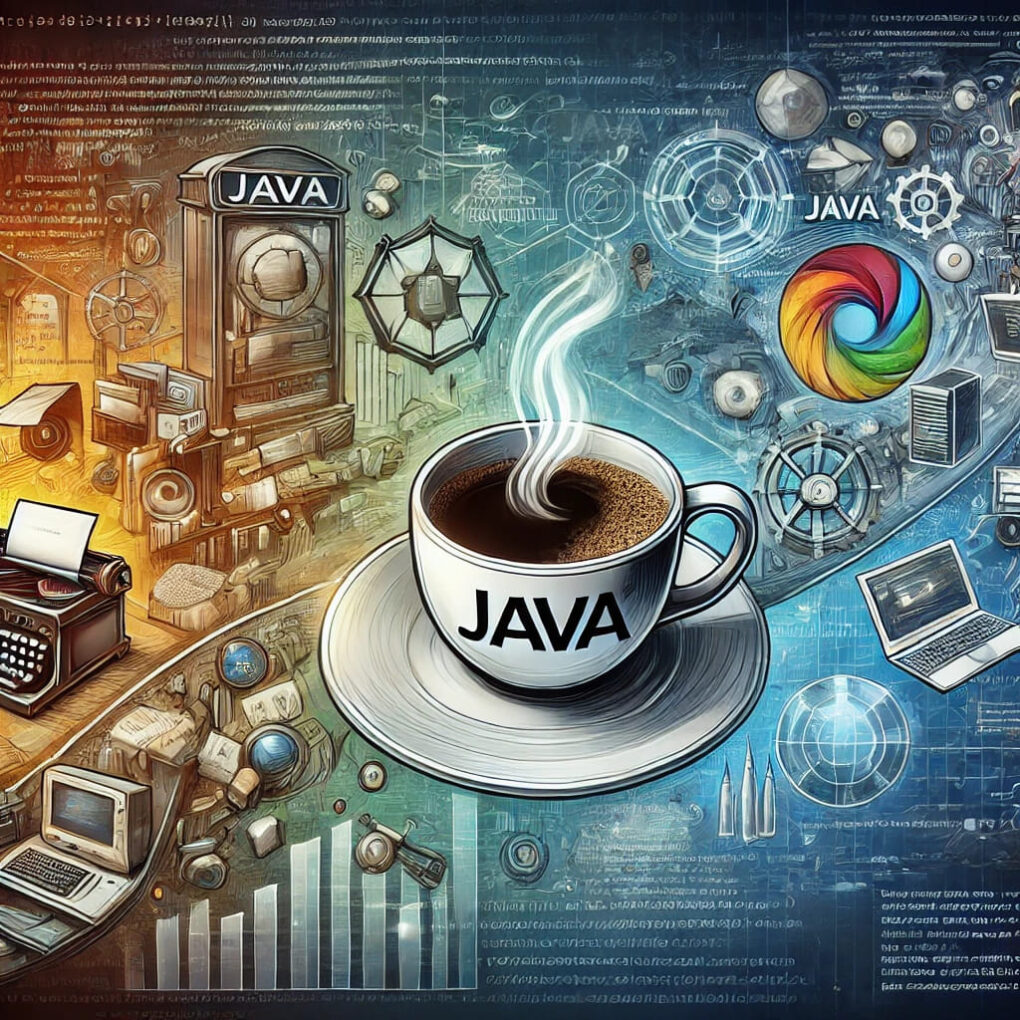
The Genesis of Java
In the midst of the noise of technological progress in the early 1990s., a small team at Sun Microsystems, led by James Gosling, Mike Sheridan and Patrick Naughton, began working on a top-secret project.
Their mission was to create a language that would revolutionize the way we interact with technology
Oak to Java: The Naming Saga
Above the noise of competing interests, the team initially named their project “Oak”, inspired by an oak tree outside Gosling’s office window.
However, as the project evolved, they realized that the name was already trademarked by another company.
The team decided to rename the project to Java, inspired by the Indonesian island of Java, known for its coffee beans.
The “Write Once, Run Anywhere” Mantra
The team repeated their guiding principle:
“Write Once, Run Anywhere.”
This mantra would become the cornerstone of Java’s success, allowing developers to create platform-independent code that could run seamlessly across different devices and operating systems.
The team’s commitment to this mantra led to the development of the Java Virtual Machine (JVM), which enabled platform independence.
Another key aspect of the “Write Once, Run Anywhere” mantra was the concept of bytecode.
By compiling Java code into an intermediate form called bytecode, the JVM could interpret and execute the code on any platform, without the need for recompilation.
This innovation opened up new possibilities for cross-platform development and paved the way for Java’s widespread adoption.
Applets: The Internet’s Early Darlings
In the early days of the internet, people were excited about adding more interactive content to websites, and Java applets were perfect for that.
These small programs could be downloaded and run inside web browsers, allowing developers to create fun, dynamic content.
Java applets brought a new level of interaction to the web, making it more engaging and interesting for users.
As the internet grew, applets played an important role in shaping how we experience the web today, laying the groundwork for modern web development.
Laying the Foundation
Clearly, Java 1.1 marked a significant milestone in the evolution of Java, as it introduced several features that laid the foundation for the language’s future growth.
With Java 1.1, you got to experience the power of inner classes, which revolutionized the way you approached encapsulation in your code.
Inner Classes: Encapsulation Unleashed
Any skilled Java developer knows that inner classes are a powerful tool for improving encapsulation.
By letting you define a class inside another class, inner classes help you write cleaner, more organized, and structured code.
The introduction of inner classes was a deliberate design decision to improve code readability and maintainability.
For instance, consider the following example:
public class OuterClass {
private int x;
public class InnerClass {
public void printX() {
System.out.println(x);
}
}
}
In this example, the InnerClass has access to the private members of the OuterClass, demonstrating the power of encapsulation.
JDBC: Bridging the Database Divide
Among the many features introduced in Java 1.1, JDBC (Java Database Connectivity) stands out as a significant innovation.
JDBC enabled you to connect to a wide range of databases, making it easier to develop database-driven applications.
The decision to include JDBC in Java 1.1 was a strategic move to make Java a viable choice for enterprise development.
Divide the complexity of database connectivity into manageable pieces with JDBC, and you’ll appreciate the simplicity it brings to your code.
For example, the following code snippet demonstrates how to establish a connection to a database using JDBC:
import java.sql.Connection;
import java.sql.DriverManager;
public class DatabaseConnector {
public static void main(String[] args) {
try {
Connection conn = DriverManager.
getConnection("jdbc:mysql://localhost:3306/mydb",
"username", "password");
// Perform database operations
} catch (SQLException e) {
System.out.println("Error connecting to database: " +
e.getMessage());
}
}
}
RMI: Remote Method Invocation Mastery
Across the network, RMI (Remote Method Invocation) enabled you to invoke methods on remote objects, making it possible to develop distributed applications with ease.
The inclusion of RMI in Java 1.1 marked a significant step towards enabling distributed computing.
The power of RMI lies in its ability to simplify the process of creating distributed systems, allowing you to focus on the logic of your application rather than the underlying networking complexities.
For instance, consider the following example:
import java.rmi.Naming;
import java.rmi.RemoteException;
public class RemoteCalculator {
public static void main(String[] args) {
try {
Calculator calculator = (Calculator) Naming.lookup(
"rmi://localhost:1099/CalculatorService");
int result = calculator.add(2, 3);
System.out.println("Result: " + result);
} catch (RemoteException e) {
System.out.println("Error invoking remote method: " +
e.getMessage());
}
}
}
The Enterprise Era
Many significant developments took place in the Java ecosystem during the late 1990s and early 2000s, marking a new era in Java’s evolution.
J2EE: Enterprise-Grade Java
About this time, Sun Microsystems recognized the need for a more comprehensive platform to support large-scale, enterprise-level applications.
This led to the introduction of Java 2 Platform, Enterprise Edition (J2EE), which provided a robust framework for developing, deploying, and managing multi-tiered applications.
Servlet and JSP: Web Development Powerhouses
For building dynamic web applications, you had Servlets and JavaServer Pages (JSP) at your disposal.
Servlets enabled you to write server-side code that responded to HTTP requests, while JSP allowed you to separate presentation logic from application logic.
But what made Servlets and JSP truly powerful was their ability to work together seamlessly.
You could use Servlets to handle requests and generate responses, and then use JSP to render the HTML pages. Here’s an example of a simple Servlet that forwards a request to a JSP page:
import javax.servlet.*;
import java.io.IOException;
public class MyServlet extends HttpServlet {
public void doGet(HttpServletRequest request,
HttpServletResponse response)
throws ServletException, IOException {
RequestDispatcher dispatcher = getServletContext().
getRequestDispatcher("myjsp.jsp");
dispatcher.forward(request, response);
}
}
EJB: Enterprise JavaBeans for Scalable Solutions
The Enterprise JavaBeans (EJB) specification was introduced as part of J2EE, providing a standard for building scalable, reusable, and secure business logic components.
Scalable applications require efficient management of resources, and EJB helped achieve this by providing a container-managed environment for your beans.
This meant you could focus on writing business logic without worrying about the underlying infrastructure.
Here’s an example of a simple EJB that demonstrates a calculator service:
import javax.ejb.*;
@Stateless
public class CalculatorBean implements Calculator {
public int add(int a, int b) {
return a + b;
}
public int subtract(int a, int b) {
return a - b;
}
}
Java 5 Generics: Type-Safe Programming Redefined
Among the most significant additions was Generics, which enabled type-safe programming by allowing you to specify the types of objects that a class or method can work with.
The decision to introduce Generics in Java 5 was a crucial step towards improving code quality and reducing errors.
For instance, you can create a generic class like this:
public class Box {
private T t;
public void set(T t) {
this.t = t;
}
public T get() {
return t;
}
}
Autoboxing and Unboxing: Seamless Primitive-Object Conversion
With Java 5, Autoboxing and Unboxing were introduced, allowing for seamless conversion between primitive types and their corresponding object wrapper classes.
The introduction of Autoboxing and Unboxing greatly simplified code, improved developer productivity and improved readability.
For example, you can now write:
// Autoboxing Integer x = 10; // Unboxing int y = x;
In addition, Autoboxing and Unboxing eliminated the need for explicit casting, making your code more concise and easier to maintain.
This feature also enabled you to use primitive types in collections, further simplifying your code.
Annotations: Metadata Mastery for Code Enhancement
Like Generics, Annotations were another significant addition to Java 5, allowing you to add metadata to your code.
The introduction of Annotations enabled developers to write more expressive and self-documenting code.
Annotations provide a way to decorate your code with information that can be used by the compiler, runtime environment, or other tools. For example:
@Override
public void toString() {
// Implementation
}
This Annotation, @Override, informs the compiler that you intend to override a method from a superclass.
The decision to include Annotations in Java 5 marked a significant shift towards more expressive and maintainable code.
This feature has been extensively used in various Java frameworks and libraries, such as Hibernate, Spring, and Java Persistence API (JPA), to name a few.
The widespread adoption of Annotations in Java 5 has had a lasting impact on the ecosystem.
Java 6 JDBC 4.0: Database Connectivity Reimagined
You no longer had to write tedious boilerplate code to interact with databases, thanks to JDBC 4.0’s auto-loading of drivers and improved exception handling.
The decision to include JDBC 4.0 in Java 6 was a game-changer for database-driven applications.
Web Services: Interoperability at Its Finest
Above all, Java 6’s web services enhancements enabled seamless communication between different systems and languages.
At the heart of this interoperability was the JAXB (Java Architecture for XML Binding) API, which simplified XML parsing and binding.
With JAXB, you could easily convert XML data into Java objects and vice versa, making web service development a breeze.
Scripting Language Support: Bridging the Language Gap
JDBC-like scripting language support was introduced in Java 6, allowing you to embed scripts written in languages like Python, Ruby, or JavaScript directly into your Java applications.
Reimagined scripting language support enabled you to leverage the strengths of each language, creating a more dynamic and flexible development environment.
For instance, you could use JavaScript to handle client-side logic and Java for server-side processing, all within a single application.
Java 7 Project Coin: Small Changes, Big Impact
After years of community feedback, Project Coin aimed to address minor annoyances and inconsistencies in the language.
These small changes, such as the introduction of the diamond operator (<>) for type inference in generics, may have seemed insignificant individually, but collectively, they improved the overall Java development experience.
For example, you don’t need to provide type information at the right side while initializing a collection:
List<String> names = new ArrayList<>();
The try-with-resources statement, which automatically closes resources, reduced boilerplate code and made exception handling more efficient.
Now, you are relieved from adding boilerplate finally block just to close the resources
try(FileReader fr = new FileReader(new File("myfile.txt"))){
} catch(Exception e) {
}
// no need of finally
NIO.2: New I/O APIs for Efficient File Handling
Before Java 7, file I/O operations were cumbersome and inefficient.
NIO.2 introduced a new set of APIs that enabled more efficient file handling, including the ability to create and manage file systems, watch directories for changes, and perform asynchronous I/O operations.
The decision to include NIO.2 in Java 7 was a significant step towards improving the language’s I/O capabilities.
To take advantage of NIO.2, you can use the java.nio.file package, which provides classes such as Path and Files for working with files and directories.
For example, you can simply use below code to write to a file
Path filePath = Paths.get("example.txt");
// Creating and Writing to a File
String content = "Hello, Java NIO!";
try {
Files.write(filePath, content.getBytes());
System.out.println("File created and content written successfully.");
} catch (IOException e) {
System.err.println("Error writing to file: " + e.getMessage());
}
Or below code to read file contents directly to a string
Path filePath = Paths.get("example.txt");
try {
String readContent = Files.readString(filePath);
System.out.println("File content read: " + readContent);
} catch (IOException e) {
System.err.println("Error reading from file: " + e.getMessage());
}
Fork/Join Framework: Parallel Processing Powerhouse
One of the most significant additions to Java 7 was the Fork/Join Framework, which enabled parallel processing of tasks, taking advantage of multi-core processors.
The inclusion of the Fork/Join Framework marked a significant milestone in Java’s support for concurrent programming.
For instance, you can use the ForkJoinPool class to execute tasks in parallel, such as sorting a large array or performing computations on a large dataset.
By dividing the task into smaller, independent subtasks, the Fork/Join Framework can significantly improve performance and scalability.
Java 8 Lambda Expressions: Functional Programming Simplified
Functionally, lambda expressions revolutionized the way you write code.
By allowing you to treat functions as first-class citizens, lambda expressions enabled you to write concise, expressive code that’s easier to read and maintain.
With lambda expressions, you can create anonymous functions that can be passed as arguments to methods or returned as values from methods.
For example, consider the following code snippet that uses a lambda expression to sort a list of strings:
List list = Arrays.asList("hello", "world", "java");
list.sort((a, b) -> a.compareTo(b));
Stream API: Efficient Data Processing Unleashed
Any data processing task can benefit from the Stream API, which provides a concise and efficient way to process data in a declarative manner.
By abstracting away the low-level details of data processing, the Stream API enables you to focus on the logic of your program, rather than the implementation details.
Consequently, the Stream API has become a cornerstone of modern Java programming, allowing you to write concise, expressive code that’s both efficient and easy to maintain.
For instance, consider the following code snippet that uses the Stream API to filter and count the number of strings in a list that start with the letter “h”:
List list = Arrays.asList("hello", "world", "java", "hello world");
long count = list.stream() .filter(s -> s.startsWith("h")) .count();
Java.time: Date and Time Handling Revamped
Time and date handling have always been a challenge in Java, but with Java 8, the new java.time package revolutionized the way you work with dates and times.
By providing a comprehensive and intuitive API, Java.time enables you to write robust, thread-safe code that’s easy to understand and maintain.
Relieved from the complexities of the old java.util.Date and java.util.Calendar classes, you can now write code that’s both concise and expressive, such as the following example that calculates the difference between two dates:
// create a date representing 01/01/2022
LocalDate date1 = LocalDate.of(2022, 1, 1);
// create a date representing 31/12/2022
LocalDate date2 = LocalDate.of(2022, 12, 31);
Period period = Period.between(date1, date2);
System.out.println("Difference: " + period.getYears() +
" years, " + period.getMonths() +
" months, " + period.getDays() +
" days");
Project Jigsaw: Modular Programming (Java 9)
Project Jigsaw introduced a modular programming approach, allowing you to break down large applications into smaller, reusable modules.
The Java Platform Module System (JPMS) was introduced to replace the traditional monolithic runtime.
This modular design enables you to create more scalable, maintainable, and efficient applications.
JShell: Interactive Java REPL for Rapid Prototyping
An necessary tool for rapid prototyping, JShell provides an interactive Java REPL (Read-Eval-Print Loop) environment, enabling you to write and execute Java code snippets instantly.
JShell was designed to provide a more interactive and exploratory coding experience.
This feature allows you to experiment with Java code without the need to create a full-fledged project.
Due to its interactive nature, JShell is perfect for testing Java features, exploring APIs, and even teaching Java programming concepts.
You can use JShell to write and execute Java code snippets, including lambda expressions, method references, and more.
Reactive Streams: Asynchronous Data Processing Mastered
Behind the scenes, Java 9 introduced Reactive Streams, a new API for asynchronous data processing.
The Reactive Streams API was designed to provide a standard for asynchronous data processing.
This API enables you to handle high-volume data streams efficiently, making it ideal for real-time data processing applications.
Also, Reactive Streams provides a publisher-subscriber model, allowing you to create reactive pipelines that can handle backpressure, ensuring that your application remains responsive and efficient under heavy loads.
With Reactive Streams, you can build scalable, asynchronous data processing systems that meet the demands of modern applications.
Local Variable Type Inference (Java 10)
With Java 10, local variable type inference was introduced, allowing you to declare local variables with the var keyword, eliminating the need for explicit type declaration.
This feature was a significant step towards reducing boilerplate code.
With var, you can now declare and initialize variables without specifying their type as shown below:
var message = "Hello !";
ZGC: The Low-Latency Garbage Collector (Java 11)
About garbage collection, you’ll be interested to know that Java 11 introduced ZGC, a low-latency garbage collector designed for applications requiring predictable latency and high throughput.
And, unlike traditional garbage collectors, ZGC operates concurrently with the application, minimizing pause times.
And, what’s more, ZGC’s low-pause-time garbage collection makes it suitable for real-time systems and applications where responsiveness is critical.
Pattern Matching for instanceof (Java 16)
Along with pattern matching, you can now use the instanceof operator to perform more concise and expressive type checks.
This feature, introduced in Java 16, allows you to combine the instanceof check with a pattern extraction, making your code more readable and efficient.
This change has significantly improved the readability of code involving type checks.
To illustrate this, consider the following example:
if (obj instanceof String s) {
System.out.println(s.length());
}
Foreign Function & Memory API (Java 19)
By introducing the Foreign Function & Memory API, Java 19 enabled developers to interact with native code and memory in a safe and efficient manner.
This API provides a set of libraries and tools for calling native code, managing native memory, and more.
Foreign function interfaces, such as JNA and JNI, are now replaced by this API, offering a more modern and efficient way to interact with native code.
Virtual Threads (Java 21)
Java 21 brings virtual threads, a new concurrency model that allows you to write high-throughput, low-latency concurrent code with ease.
Virtual threads are lightweight, efficient, and scalable, making them ideal for applications requiring concurrent execution.
This feature marks a significant shift in Java’s concurrency model, enabling developers to write more efficient and scalable concurrent code.
At the heart of virtual threads lies the concept of structured concurrency, which ensures that threads are properly structured and composed, making it easier to write correct and efficient concurrent code.
To wrap up
In this article, you’ve witnessed a remarkable journey from Java 1.0 to the cutting-edge features of Java 21.
As you’ve explored each milestone, you’ve seen how Java has consistently adapted to the changing landscape of software development, incorporating innovative concepts and refining existing ones.
With its commitment to backward compatibility and forward-thinking design, Java has cemented its position as a versatile and enduring language, empowering you to craft efficient, scalable, and maintainable applications that meet the demands of an ever-evolving digital world.
