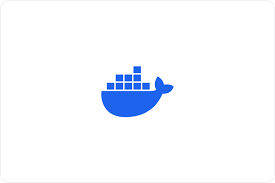Introduction
Imagine you’re a chef, your kitchen: a software development environment, your dishes: applications, and your ingredients: code.
In the traditional approach, your ingredients might vary wildly, making it near impossible to recreate the same dish perfectly in another kitchen.
Now, compare it with tech world: the Docker containers.

A portable, lightweight, and consistent environment that ensures your application dishes are prepared and served with precision, no matter where the kitchen is located.
In this article, we will learn Docker container concept in a simplistic approach.
Definition of Docker container
A Docker container is a lightweight, standalone executable package of software that contains all the code, runtime, libraries, and dependencies required to run specific piece of software.
Docker containers provide a way to package and ship applications in a way that’s efficient, portable, and reproducible. They allow developers to quickly and easily create, test, and deploy applications in any environment, on-premises or in the cloud.
As per official Docker docs,
A container is a standard unit of software that packages up code and all its dependencies so the application runs quickly and reliably from one computing environment to another
Importance & growing popularity in software development
The software development industry has experienced rapid growth in recent years, with the demand for software and applications increasing every year.
Software development has become an essential part of businesses, as it helps to improve efficiency, reduce costs, and increase competitiveness.
As technology advances, businesses are always looking for new ways to improve their operations and streamline their processes.
This has led to a rise in the demand for software development services, as companies look to develop custom solutions to meet their specific needs.
Understanding Docker Containers
A Docker container is a software packaging format that includes everything needed to run a piece of software, including the code, runtime, libraries, and settings.
When you create a Docker container, it means that you have isolated the code and its dependencies from everything else on your system – including its operating system.
This isolation makes it so that any differences in your codebase don’t cause compatibility issues with other processes on your machine.
Explanation of containerization technology
Containerization technology is a packaging format that packages software code and all of its dependencies together, making it portable and isolated.
Containerization technology allows for applications to be deployed and run in a more consistent and portable manner across different environments such as development, testing, and production.
Containerization technology provides many benefits, such as faster development cycles, increased portability, better resource management, and improved security.
Containerization technology eliminates the need for manual system configuration and dependencies, making it quicker and easier to deploy applications.
It also enables the creation of isolated environments, reducing the risk of conflicts and errors.
Containerization technology also improves resource management by providing resource isolation, sharing, and scheduling capabilities.
Containerization technology increases security by providing better control over application access, permissions, and isolation.
It also enables the use of image-based security policies, allowing organizations to enforce security standards across their infrastructure.
Comparison with traditional virtualization
There are several similarities between traditional virtualization and containerization.
Both methods allow you to run multiple operating systems on a single physical machine, allowing you to consolidate your infrastructure and reduce your overall hardware costs.
Both methods also offer improved performance and efficiency by running applications in isolated environments.
However, there are also several key differences between the two methods:
Why Docker Containers are Required
Docker containers are containerization platforms that allow you to package your applications and services into standardized units called containers.
These containers can run on almost any computing environment, regardless of the underlying infrastructure.
This means that you can run your containers on Linux, Windows, macOS, or even in the cloud.
This flexibility allows you to easily migrate your containers from one environment to another, ensuring that your applications are always running and that your applications are always up-to-date.
In addition, Docker containers are highly portable, making them ideal for use in microservices architectures.
Microservices are an approach to building large, complex systems by dividing them into small, independent services.
Each service runs in its own container, allowing you to easily scale and manage your applications.
Finally, Docker containers are secure, allowing you to isolate your applications from vulnerabilities in the underlying platform.
Need for consistent and portable application deployment
As more and more businesses moved to remote work, the need for consistent and portable application deployment became increasingly important.
With teams scattered across the country (or even globe), software needs to be accessible no matter where the employee is located.
Additionally, with the increased use of personal devices in the workplace, it was important to ensure that employees could access their applications on whatever device they were using.
To do this, businesses turned to platform as a service (PaaS) solutions that allowed them to develop, test, and deploy their applications in the cloud.
This allowed employees to access their applications from anywhere, at any time, and from any device.
Moreover, as more companies use Kubernetes, the need to deploy applications consistently and portably has become increasingly important.
Purpose and Solutions Provided by Docker Containers
Docker containers offer numerous benefits and purposes for businesses looking to develop, test, and deploy applications within a consistent, scalable, and portable environment.
By using Docker containers, businesses can ensure that their applications are executed consistently across different computing environments.
This consistency is achieved by using standardized packaging (a so-called “container”) that bundles all dependencies and libraries required to run a specific application.
1. Resource Isolation
Each container runs in a virtual environment, making it more resource-efficient.
It has its own isolated resources, such as CPU, memory, storage, and network, which can help save resources and avoid resource contention.
2. Portability
Docker containers can be easily moved and deployed across different computing environments, including on-premises data centers, private clouds, and public clouds.
This portability enables users to leverage existing resources and optimize resource usage.
3. Efficient Resource Management
Docker provides tools and features, such as resource constraints, resource allocation, and monitoring, that can help manage resources efficiently.
Users can specify the resource requirements for each container, ensuring that they are allocated the appropriate amount of resources.
4. Reduced Overheads Compared to Virtual Machines
Docker containers offer a number of benefits over virtual machines, including reduced overheads compared to virtual machines.
One of the key benefits of using Docker containers is reduced overheads.
Because containers share the host operating system kernel, they don’t need to emulate hardware like a VM does.
This means that containers can start faster, use less memory, and run more efficiently than virtual machines.
5. Flexibility in combining different services for application deployment
Docker containers offer a high level of flexibility.
Because containers are based on lightweight, modular images, they can be easily reused and reconfigured as needed.
This makes it easy to deploy and manage applications in different environments, and to make changes to your applications without affecting the underlying infrastructure.
6. Enhanced security through isolated containers
Docker containers are secure, allowing you to isolate your applications from vulnerabilities in the underlying platform.
In a secure software development lifecycle, containers are used to provide a safe and repeatable environment for the development process.
Each container operates independently of the host system, ensuring that any vulnerabilities or errors encountered by a container do not affect the host or other containers.
Containers also provide isolation for different types of environments, such as development, testing, and production.
This isolation can help ensure that different environments are not inconsistent, making it easier to deploy and manage software across them.
Real World Use Cases of Docker Containers
Docker containers are lightweight, portable, and scalable. They are a great way to package, ship, and run your applications.
You can use them to build, ship, and run your applications.
This section will explore some real-world use cases of Docker containers.
1. Microservice deployment
The first use case is deploying microservices.
Microservices are a popular architecture choice for building scalable and maintainable applications.
Docker containers make it easy to deploy, run, and manage individual microservices.
2. Containerizing legacy applications
Many organizations still run legacy applications that are incompatible with modern infrastructure.
Docker containers allow you to run these applications on existing infrastructure without modification.
3. Scaling applications on cloud
Docker containers provide an ideal environment for deploying and scaling web applications on cloud platforms.
Docker containers are fully isolated, lightweight, and portable, making them perfect for hosting applications in the cloud.
Using Docker, you can package your application and its dependencies in a lightweight and portable container, which can be easily deployed and scaled up or down as needed.
Docker containers are also consistently reproducible, ensuring that your web application always runs the same way, regardless of where it’s deployed.
Another advantage of Docker is that it provides a consistent environment for your application, regardless of the cloud platform you are using.
This means that you can deploy your application on any cloud platform without worrying about compatibility issues.
In addition, Docker provides native integration with cloud platforms, making it easy to set up and manage your application on platforms such as AWS, Azure, or Google Cloud.
With Docker, you can easily deploy your application to multiple accounts or regions, and you can easily scale your application up or down to meet changing demand.
Conclusion
In conclusion, embracing Docker containers for your software deployment needs is an intelligent choice for any developer or organization looking to elevate their workflow.
The power of Docker lies in its ability to streamline the development process, ensuring that the dreaded “it works on my machine” scenario becomes a relic of the past.
With Docker, consistency is king—you can be confident that your application will work seamlessly across diverse environments, reducing the overhead associated with traditional deployment methods.
Furthermore, the portability and efficiency offered by containers can significantly reduce infrastructure costs and accelerate the pace of innovation within your team or enterprise.
Start your journey today, and discover the transformative impact Docker can have on your development lifecycle.